Postman 7.1: Create APIs directly within the Postman App
Postman 7.1, available now, includes the ability to create APIs directly within the app.
This addition places the API itself at the center of the Postman user experience as a first-class element in the development workflow. This new release of Postman includes schema support and editing, API versioning, and version tagging. Now, every aspect of API development, from designing a schema to building out test suites and generating live documentation, can be completed start-to-finish without leaving the Postman app.
Postman 7.1 includes a brand new concept in Postman: the API tab. This tab creates an organized API workflow that is centered around your API. You can easily view every element associated with your API in one place, including tests, documentation, mock servers, environments, and monitors.
Postman users will be able to create, edit, and design API schemas directly in Postman or import commonly used formats such as OpenAPI and RAML. In addition, developer collaboration is improved with newly added API versions and version tagging.
Here’s a more in-depth look at what’s new in Postman:
The New API Tab and API Elements
With our latest release, we’re making APIs front and center. Now you can link all of your API elements (test, environments, mocks, documentation, and monitors) to an overarching API and view them all in one place. Your API itself is your single, central source of truth.
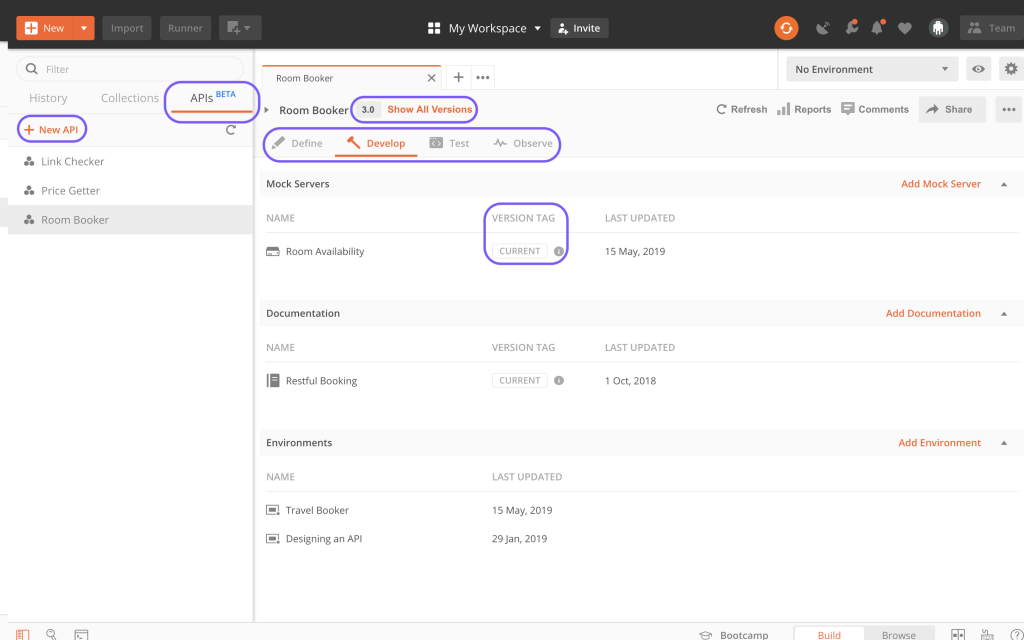
Previously Postman workflows were organized around collections which stood in as a proxy for the API, but in our latest release, the API is the organizing principle for the requests, test suites, mocks, examples, monitors, and collections that relate to it. (Our API tab is marked BETA but the feature is thoroughly tested and production-ready; learn more here.)
Along with the new API tab, we’ve added four additional new tabs that encapsulate the API development workflow –Define, Develop, Test, and Observe. Here’s a breakdown of these new tabs:
Define: design or import your desired API schema and create a single central source of truth for your API.
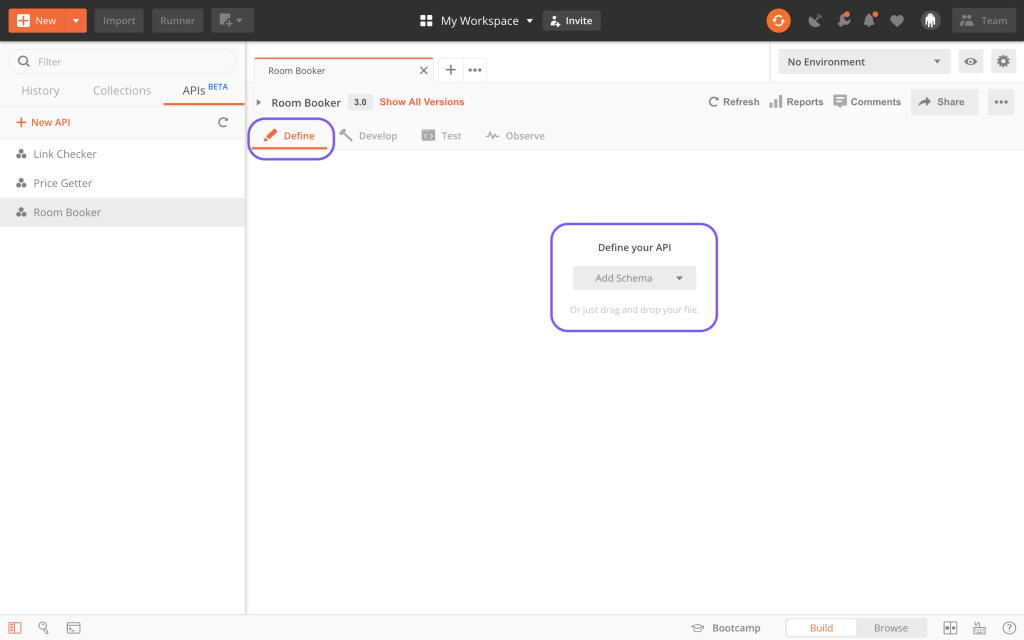
Develop: add elements to your API like mock servers to simulate endpoints, documentation to make your API easier to consume, and environments to easily switch between different setups within Postman.
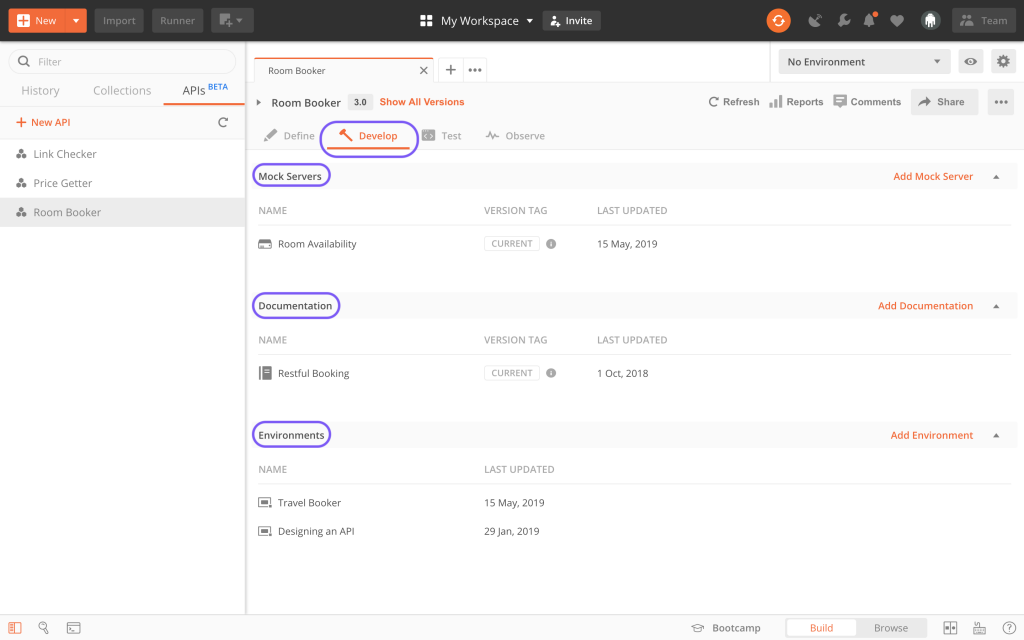
Test: build test suites for performance and behavior, integration tests to ensure your endpoints are working with other services as expected, and contract tests to ensure your API works according to its specifications.
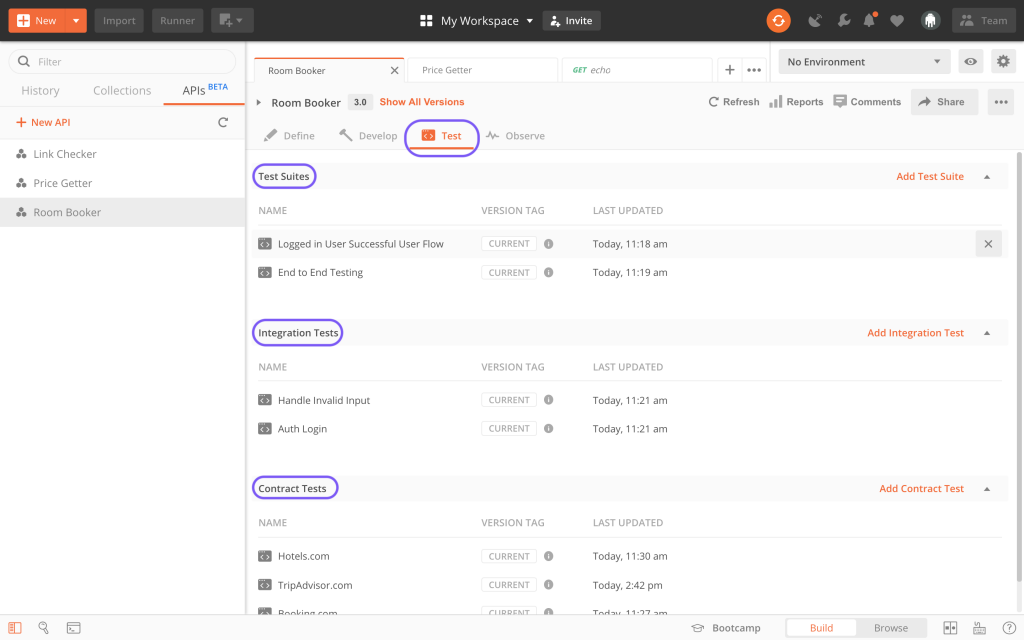
Observe: check on your API’s performance, behavior, and response time at specified intervals with Postman Monitors.
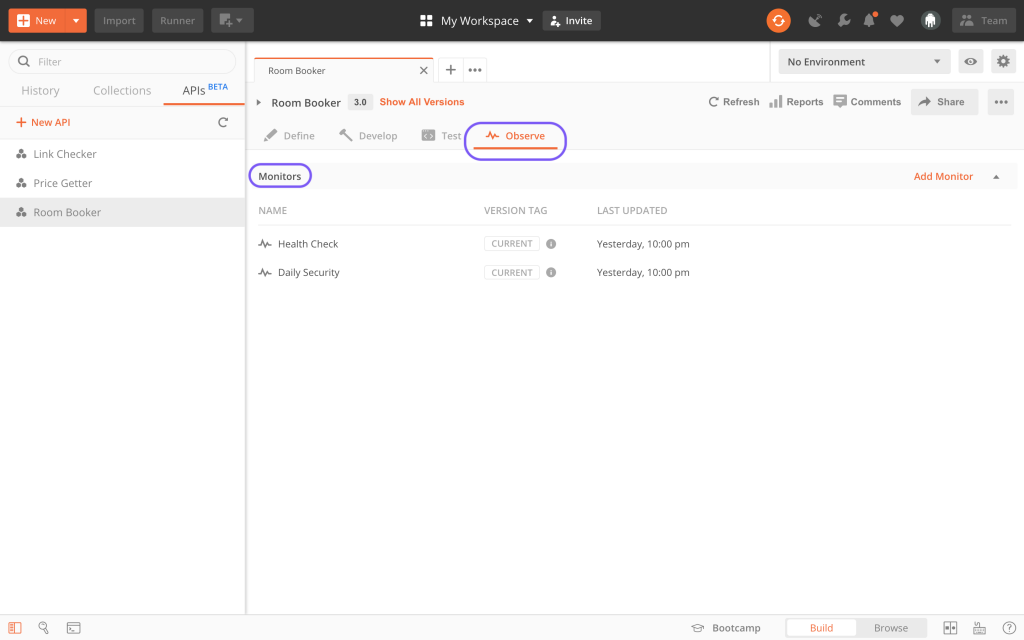
Schema Support
We’ve exposed the API schema so users can create their own schema from scratch, edit it, or import their preferred schema. This enables more flexibility to build and customize APIs and reduces the need to jump back and forth between multiple tools. Postman automatically generates a collection from your API schema and imports it into the app, so your team can design, build, and develop your API from the ground up in one central place.
This new functionality means you no longer have to commit to any single API specification format to use the Postman API Platform. Postman v7.1 will launch with support for RAML, WADL, and OpenAPI 1.0/2.0/3.0 types.
Versioning and Version Tagging
The introduction of versioning and version tagging means teams can create and collaborate on multiple versions of an API simultaneously and easily keep track of any changes made to the API. The addition of versioning makes it simple to view the diff and merge changes. Additionally, teams can tag collections, changes in the changelog, APIs, and API elements (variables, mock servers, and monitors, etc.) with version numbers. This enables teams to work together more efficiently, iterate quickly to improve API performance, and maintain a single source of truth.
Using versions and version tagging along with other recently added collaboration-focused features such as comments and forking + merging further encourages fast, collaborative, and precise API design and development.
Postman is providing the tools you and your organization need to step into the API-first paradigm. We’d love feedback on our latest release, so let us know if you have thoughts, ideas, or questions.

What do you think about this topic? Tell us in a comment below.